The Samsung galaxy buds and the new Amazon echo buds are two of the latest truly wireless earbuds that have been getting a lot of attention for their excellent features, their sound quality and their price, but which one is the better buy? Both look very similar, have some very similar specs, but have some very big differences.
In this article, I will compare Samsung Galaxy buds and Amazon Echo buds side by side to break down the similarities and differences between these devices to help you decide which one is the best for you.
I think it’s really interesting to especially compare these two out of all the ear buds of 2020 because these two are both a very similar shape, a similar size, have very similar sound quality and similar price.
And yet they’re so different with a lot of the features they have. So it really makes it interesting in deciding which one’s actually better. Do you care more about a smaller form factor, more compatible with Samsung? Do you care more about Alexa enabled right? Or you prefer the Bose active noise reduction.
There’s a lot to talk about Samsung Galaxy buds vs Amazon Echo buds. So getting into it, I want to start off just with, you know, just looking at the outside of these products first. The two cases are very different. The echo buds is clearly, I would say about 50% larger. So definitely a significantly larger case you’re going to have.
And you’ll also notice that the charging is going to be significantly different on the echo buds case. So for the galaxy buds, you have wireless charging, so you can charge it on the back of your phone or on a charging pad, or you can charge it with a USBC cable.
Now on the flip side, the echo buds, you’re going to be charging with micro USB. Now along with the larger size, here it comes, a larger battery. This enables you to listen for 20 hours, which is pretty significant. The buds themselves are supposed to have five hours of battery, so that definitely is more than enough battery for my purpose. Now the galaxy buds on the flip side, the galaxy buds themselves are supposed to last six hours.
Read: Fitbit Ionic Review in 2020: Fitness Tracker+5 Day Battery
I don’t quite get six hours out of it, but then the case is supposed to be a total of 15 hours. Now they both have a magnetic closure, so they snap closed, and both of them have magnets to hold the buds in place, so they’d really don’t fall out. The magnets are definitely stronger on the echo buds.
Both cases have an LED on them. Actually, the echo buds have one LED that is used for both the buds and for the case. If you take the buds out and you press the button on the bottom, it tells you the battery level of the case with the buds in there. It tells you the battery level of the lowest of the two earbuds.
The galaxy buds are really similar. You have two LEDs, the one in the front, one inside telling you the same information.
Now the echo buds have a button on the bottom, which is not explained in the instruction manual, but I’ll tell you guys right now what it is, and that is essentially to tell you, it’ll just light up the LED and let you know what the battery level is.
Get Amazon Echo Buds from Amazon
So if it’s not showing that, you just press the button, it tells you what it is, but also that button doubles at something else. If you press and hold it, the LED turns blue, which means you’re in pairing mode and you can pair with a phone or a laptop or something else.
So, something to note as with both of these, if you connect to something that doesn’t have their app, so the Alexa app or the galaxy wear app, you can’t have every single function.
So they still work and there still are some functions with them. They worked as like regular earbuds really, but you don’t have the extra, like the Alexa. Since the galaxy buds don’t have a button, you might say, how does it pair? Well, actually, when you open the case, that action sets them into pairing mode or connection mode.
It actually a fairly intelligent technology there where, especially if you have a Samsung device, you open it and it connects. Just absolutely, you know, very instantly it pops up and says, “Hey, we found your galaxy buds”. So between the cases, I think it’s pretty obvious that the galaxy buds when the design on this one, but I don’t think that’s a huge deal.
Get Samsung Galaxy Buds from Amazon
Features: Samsung Galaxy Buds VS Amazon Echo Buds

So both of these earbuds, they do have three different tips that they come with for the earpiece, and then three different wing tips that they come with. The wingtips are significantly smaller on the galaxy buds and I actually already lost mine.
It’s a very small little wing tip that goes in your ear, and it kind of has this little ring shape. After using these for like six months now, they never fall out. If I’m running, jumping, what? It doesn’t matter what you’re doing. They stay in really well. Now the echo buds have a similar design with three different little ear tips, three different wing tips.
Read: Amazon Echo Buds Review: Are They Worth It?
I don’t keep the wingtips on because they’re significantly larger. They stick out and they kind of get in the way, in my opinion. So I just took them out. I found that they stay in just fine if you don’t have that, neither of these really fall out of your ear. Unlike the galaxy buds, the echo buds are water resistant.
So IPX4 means that you can, you know, if you’re sweating or if it’s raining, they should be fine. Although I will say I have been in rain and sweat with these buds and I haven’t had a problem. But again, water resistance is a nice benefit to have.
Get Samsung Galaxy Buds from Amazon
Differences: Samsung Galaxy Buds VS Amazon Echo Buds
Now, the galaxy buds have a microphone on the outside and on the inside and it’s supposed to better capture your voice and really cancel out the stuff around you. The echo buds have two microphones instead of one on either side. They’re both just on the outside.
The touch pads on the galaxy buds have multiple different options. So you can either tap them, want to play or pause or answered a call. You can double tap them to skip a song. You can triple tap to go back to a song. You can tap it, hold them. To do, you know, one of the many different functions you can customize in the app.
The touch pads on the echo buds don’t have quite the same functionality. You can double tap them or tap and hold them, and that’s kind of it. But you can customize the double tap or the tap and hold feature for either earbud. So for different customized options are there, but you don’t have the single tap to play or pause or you don’t have the triple tap to go back and track.
You can customize, you know, you can play and pause, you can skip tracks by double tapping if you customize that and choose that as an option. But also the touch pads on the echo buds don’t really work quite as easily as the galaxy buds, so you can’t just gently tap it and skip a song or do whatever you’re trying to do. You kind of have to hit it in the right spot with a little bit more force.
Samsung Galaxy buds are more comfortable. Galaxy buds are also a little bit more aesthetic. They look better, mainly because they’re smaller, but also because there are three different colors for the galaxy buds whereas only one color available for the echo buds.
So you have black color available with Echo buds, and then with the galaxy buds, you have three colors, you have black, you have white, which is nice to have those options. And then there’s this yellowish color. I don’t know if anybody buy those yellow Samsung buds, or maybe not many people use that.
Get Amazon Echo Buds from Amazon
Sound Quality: Samsung Galaxy Buds VS Amazon Echo Buds

So next, let’s talk about sound quality, which I think might be one of the most important factors when considering which earbuds to buy. And so considering what you can hear around you first, that’s a really important distinction between these earbuds. They both have an ambient kind of pass through mode where you hear stuff around you if you want.
So if somebody is going to talk to you, or if you’re in any kind of environment where you don’t want to be isolated, that is an option, then you can turn that off and just have music mode for no ambience or anything. Then what only the echo buds do that the galaxy buds do not do is the active noise reduction, and it actually has Bose active noise reduction, which is a very well-proven technology that works really well.
And after wearing these, I can attest to that. Amazon Echo buds sound really good. You can really cut out a lot of volume if you want to see how much volume you can actually cut out. But overall, I think that’s a really nice technology to have.
Read: Does Apple Watch Work With Android?
When you’re listening to music itself, I think that they both sound decent, or neither of them are like the most premium ear buds I’ve ever had, but they both sound really good generally.
Now, the echo buds, I think have richer bass, and I think the sound quality is a little bit cleaner than the galaxy buds. The galaxy buds have five different kinds of EQ options. There’s like dynamic, there’s like kind of a louder one, quieter one, and you can change that in the app.
Then you have on the echo buds, which again is even better for sound quality in my opinion. You have a full EQ set, so you have your mids, your trebles end, your bass, and for each of them you have 13 different levels you can set it to really customize the profile of the music you’re listening to.
So in conclusion for the sound quality, I think the echo buds are really pulled through there and gained a lot of ground when comparing these two, especially with the active noise reduction. I can’t stress that enough. That’s a really big feature to have on $130 earbuds.
One drawback with the sound though, if you’re somebody that watches a lot of videos, I found that both of them kind of have a little bit of a latency issue that galaxy buds have improved significantly with updates.
Of course, it’s been six months, but I noticed the other day watching videos with the echo buds. That is sometimes it is a little bit of a lag. I think that’s something that mighthave an update and improve, so I’m not going to hold that against them yet.
Get Samsung Galaxy Buds from Amazon
Additional Features: Samsung Galaxy Buds VS Amazon Echo Buds

The echo buds are Alexa enabled, which means when you’re wearing them, you just summon the Alexa, say whatever you want, and you get the feedback right in your ears. You can easily control the earbuds. You can control your smart home stuff. You can ask questions, order stuff on Amazon, change your music.
There’s tons of different options and I really think that’s a really powerful feature to have. Of course if you’re using either of them, you can also use your native assistant, Siri or Google or Bixby, I guess if you use Bixby, I don’t really know. But if you just happen to hold them and you can summon that and ask questions and do stuff that way.
But having Alexa without having to touch it at all is really nice. I found if I’m running or working out, I found that it’s not really that useful if you’re in an office setting. So in a place where people are quiet and you don’t want to be yelling, you know, Alexa and name all the time. I think I don’t really use it there, but working out, definitely a great feature to have.
Let’s take a look at the apps to see what other kind of features you have with these earbuds. So with the galaxy buds, you have to get the galaxy wear app, and with the echo buds you get the Alexa app. Now what you’ll notice is that the echo buds tell you the battery status of the case and each earbud to the nearest percent, which I think is really nice.
Read: Best Smartwatch in 2020: Top 10 Reviewed
Again, you have the EQ on the galaxy buds. You can control which notifications come through on this. You also can customize your touch pad there. Both of them have touchpad controls. There’s an equalizer on the echo buds as well.
Cool feature that the echo buds have that you don’t see on the galaxy buds is the side tone, which I found to be really nice when you’re on the phone.
So if I’m calling with galaxy buds, I find that I end up yelling because I can’t hear myself. It’s kind of just a strange experience to talk and not hear yourself. You can also mute the microphones or turn Alexa off on the echo buds, but that’s pretty much all you can do right with the app.
Now, something cool on the Galaxy Bud’s app is the find my ear buds, and I think that’s kind of nice.
Get Amazon Echo Buds from Amazon
Verdict: Samsung Galaxy Buds VS Amazon Echo Buds
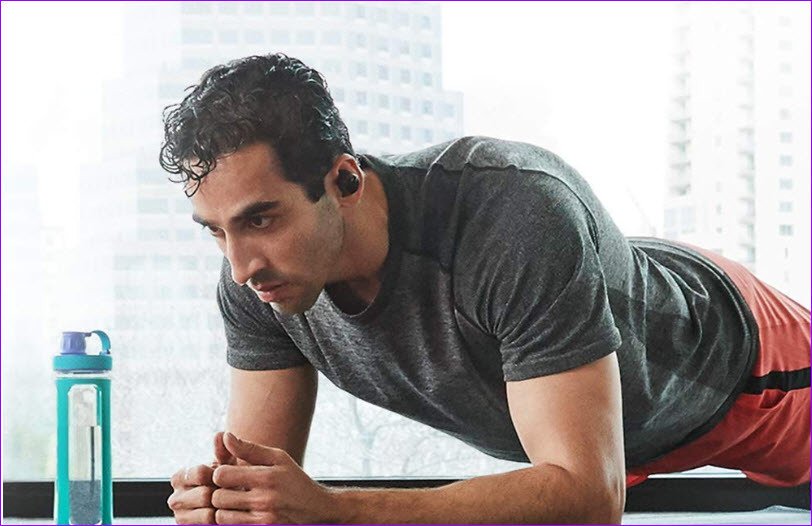
Both of these earbuds are really impressive, but which one is actually the best one for you? So it depends on what you’re most interested in. If you’re somebody really worried about sound quality, so you want that noise reduction and you want the ability to really dial in, I think the echo buds are a great choice. Of course, the galaxy bud sounds good too, but I found that you can do a little bit more with the echo buds.
Now if you’re worried more about how you look in public or you’re just worried about having a really small form factor, I think that the galaxy buds are a pretty obvious choice. The hardware overall design seems to be more modern.
Now getting into the actual features, having Alexa on the echo buds, I think is a really obvious plus on that side. If you’re in the Amazon ecosystem, that’s really nice to have that. Again, if you work out a lot, if you’re running a lot and you don’t want to have a, you know, if you don’t want to be tapping on your phone or your ear buds or something. Then Echo buds are best for you.
The echo buds play nicer with Apple and pretty much everybody out there, but the Samsung buds really play very well with Samsung devices, obviously being a Samsung device.
Get Samsung Galaxy Buds from Amazon